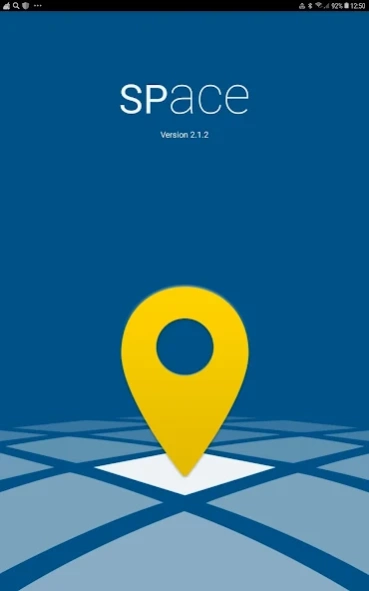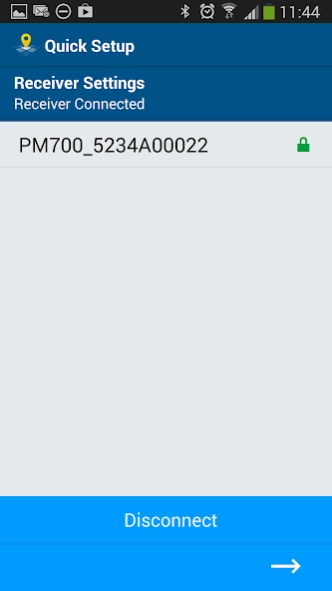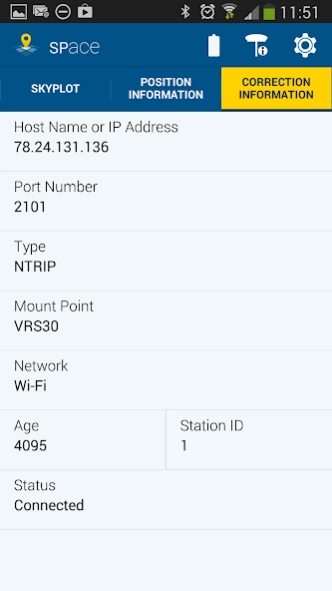SPace 2.3.14
Continue to app
Free Version
Publisher Description
SPace - High accuracy GIS for smart phones and tablet
The SPace application is a control utility software to configure GNSS receivers from a tablet or smartphone. SPace will also manage the connection of the GNSS receiver to correction service using the wireless resources of the tablet or smart phone.
By combining GNSS receivers with Android smart phones or tablets any 3rd party application running on the smart phone or tablet will benefit from the position
available from the GNSS receiver with much greater accuracy than the one provided by the internal GPS. This location with higher accuracy can be obtained by 3rd party
applications through Android mock location framework option.
With Space application, GIS users have the ability to use their preferred GIS application and run it on their preferred Android mobile device, whatever it is, and still benefit from the best of Trimble GNSS technology.
•Open solution
•Accuracy on many mobile devices
•Straight forward integration with any GIS application
•High accuracy GIS
•Scalable from mapping to full RTK accuracy
•Trimble RTX correction services support (over IP or L-band )
•Ready to use
•SPace control application for all required GNSS settings (free of charge)
About SPace
SPace is a free app for Android published in the PIMS & Calendars list of apps, part of Business.
The company that develops SPace is Trimble. The latest version released by its developer is 2.3.14.
To install SPace on your Android device, just click the green Continue To App button above to start the installation process. The app is listed on our website since 2021-10-25 and was downloaded 5 times. We have already checked if the download link is safe, however for your own protection we recommend that you scan the downloaded app with your antivirus. Your antivirus may detect the SPace as malware as malware if the download link to com.spectraprecision.android.space is broken.
How to install SPace on your Android device:
- Click on the Continue To App button on our website. This will redirect you to Google Play.
- Once the SPace is shown in the Google Play listing of your Android device, you can start its download and installation. Tap on the Install button located below the search bar and to the right of the app icon.
- A pop-up window with the permissions required by SPace will be shown. Click on Accept to continue the process.
- SPace will be downloaded onto your device, displaying a progress. Once the download completes, the installation will start and you'll get a notification after the installation is finished.